European labels for chemicals
The chemlabels package for LaTeX.
Purpose
This package contains Encapsulated PostScript versions of the symbols used to label chemicals, according to EU directive 67/548/EEC Annex II.
It also contains a LaTeX file for printing 8 105x74 mm labels on an A4 page, plus a Makefile for automatically generating PostScript and PDF versions of the labels. Below is an example of the output of this file:
Warning
Since 2015, these labels and symbols are outdated. You should use GHS labels instead.
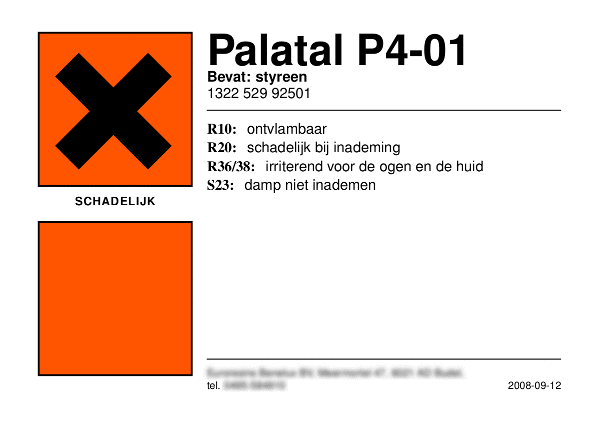
The author wrote these symbols because he wanted to print some labels for chemicals, and the GIF’s he found on the Internet did not scale very well to the required size (ca. 29x29mm).
The symbols were mostly handcoded in PostScript by the author, based on some GIF’s of the symbols one can easily find on the Internet. The symbols for E and O were automatically traced from GIF’s by AutoTrace 0.31.1 and then adapted somewhat by hand.
The symbols are:
| letter | symbol |
|---|---|
| C | corrosive.eps |
| E | explosive.eps |
| Xn, Xi | harmfull.eps |
| N | environ.eps |
| F, F+ | flammab.eps |
| O | oxide.eps |
| T | toxic.eps |
Files
The following files should be included in the distribution:
chemlabels/ chemlabels/chemtemplate.tex chemlabels/README chemlabels/ChangeLog chemlabels/Makefile chemlabels/figures/ chemlabels/figures/corrosive.eps chemlabels/figures/environ.eps chemlabels/figures/explosive.eps chemlabels/figures/flammab.eps chemlabels/figures/harmfull.eps chemlabels/figures/oxide.eps chemlabels/figures/template.eps chemlabels/figures/toxic.eps
The file template.eps is a figure with just an orange square on it. It was used as the template to create the other files.
Usage
These symbols are meant to be printed on a colour printer. A black and white printer cannot create a the required orange background. There are labels with preprinted orange fields available, but even then a b&w printer cannot produce the white fields on some of the symbols.
with the LaTeX template
make a copy of the file
chemtemplate.eps, e.g.foo.texedit
foo.tex, to fill in the correct name, symbol etc. See the comments in the file itself.if you have GNU make: add foo.tex to the TEXF line; ‘TEXF=chemtemplate.tex foo.tex’ and run
makeotherwise run:
latex foo.tex dvips -o foo.ps foo.dvi ps2pdf foo.ps
This should produce both PostScript and PDF versions.
just the symbols
If your wordprocessor cannot handle Encapsulated PostScript, you will have to convert these files to e.g. JPEG files of a appropriate resolution. One program that can do that is ‘ghostscript’, a free PostScript interpreter.
For comments, please send me an e-mail.
Related articles
- GHS labels in LaTeX
- Printing labels with LaTeX
- Formatting git changelogs for LaTeX
- Symbols for labeling chemicals
- Making Ex Libris booklabels