Printing labels with LaTeX
I bought a packet of 500 labels, see below. On the left is the front of the package. A page with four labels is shown in the middle.
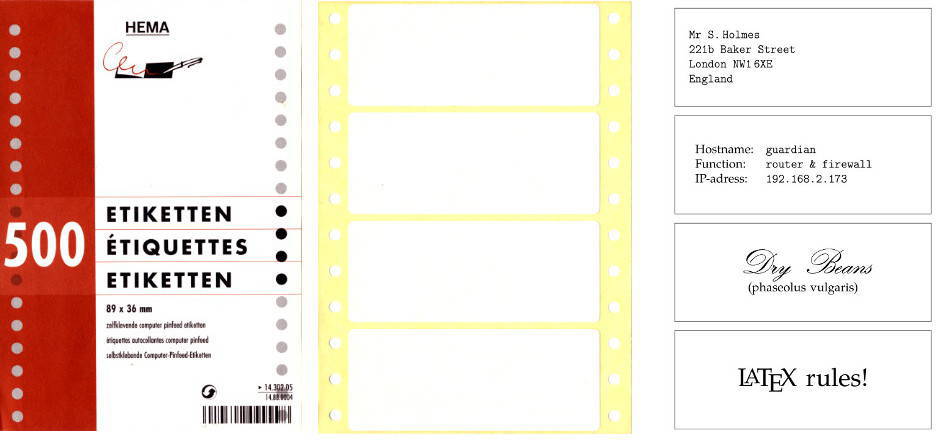
These labels were probably originally intended for a matrix printer since the pages are strung together. The page boundary is perforated, so they are easy to separate. I can print them just fine on my laser printer.
The LaTeX code for typesetting the labels shown on the right in the previous picture is shown below..
% -*- latex -*-
% LaTeX sourcecode file for printing 89x36 mm stickers (four on a page).
% Written by R.F. Smith <rsmith@xs4all.nl> in 2003 and placed in the
% public domain
%%%%%%%%%% Normally no changes required below here %%%%%%%%%%
\documentclass[a4paper,12pt]{article}
\usepackage[utf8]{inputenc}
\usepackage[T1]{fontenc}
\usepackage{tgpagella} % Default fonts
\usepackage{calligra} % Font for the addresses
\usepackage[newdimens]{labels}
\LabelGridtrue
% Settings for the label package; 4 89x36 stickers.
\LabelCols=1
\LabelRows=4
\LeftPageMargin=60.5mm
\RightPageMargin=60.5mm
\TopPageMargin=1mm
\BottomPageMargin=150mm
\InterLabelRow=3mm
% Create an empty label; for if the label has already been used
\newcommand{\emptylabel}{\rule{0mm}{22mm}}
%%%%%%%%%%%%%%%%%%%%%% Start of the document %%%%%%%%%%%%%%%%%%%%%%%%
\begin{document}
\addresslabel{%
\texttt{Mr S.\,Holmes\\
221b Baker Street\\
London NW1\,6XE\\
England}
}
\addresslabel{%
\begin{tabular}{ll}% l,c,r
Hostname: & \texttt{guardian}\\
Function: & \texttt{router \& firewall}\\
IP-address: & \texttt{192.168.2.173}\\
\end{tabular}
}
\addresslabel{\centering{\calligra\Huge Dry Beans}\\(phaseolus vulgaris)}
\addresslabel{\centering\Huge \LaTeX{} rules!}
%%%%%%%%%%%%%% End of the document contents %%%%%%%%%%%%%%%%%%%
\end{document}
The typeset label is shown on the right in the previous picture. The frames
around the individual labels are drawn because the \LabelGridtrue command
was used to indicate the size of the labels. For printing one would normally
not want to have these frames, and the line containing that command should
be removed or commented out by putting a % in front of it.
For comments, please send me an e-mail.
Related articles
- GHS labels in LaTeX
- European labels for chemicals
- Making Ex Libris booklabels
- Symbols for labeling chemicals
- Formatting git changelogs for LaTeX