Adding an overlay to each page of a pdf file
We can use PostScript’s Endpage procedure to e.g. add a signature to each
page of a PDF file, using only ghostscript.
In contrast to the earlier article using TeX, this method is suitable for a small annotation that is identical for every page.
This definition of EndPage will be put in a separate file that precedes
our input files.
Note that both BeginPage and Endpage should be defined according to
Adobe’s conventions. And these routines should consume their parameters from
the stack. Furthermore, EndPage should return true if the page is to
be output and false otherwise.
Whatever is drawn to the page during EndPage is by definition the last
thing added to the page, so it appears on “top” of everything else. You could
use BeginPage to make things show up “under” the rest of the content.
<<
/BeginPage {
/count exch def % of previous showpage calls for this device
} bind
/EndPage {
% Get the parameters from the stack.
/code exch def % 0=showpage, 1=copypage, 2=device deactivation
/count exch def % of previous showpage calls for this device
% Make the signature/overlay
/Courier findfont
12 scalefont
setfont
0 setgray
45 110 moveto
(Hello there!) show
% return (output=) true only for showpage.
code 0 eq
} bind
>> setpagedevice
Let’s call this file overlay.ps.
Let’s try this with the following file foo.pdf:
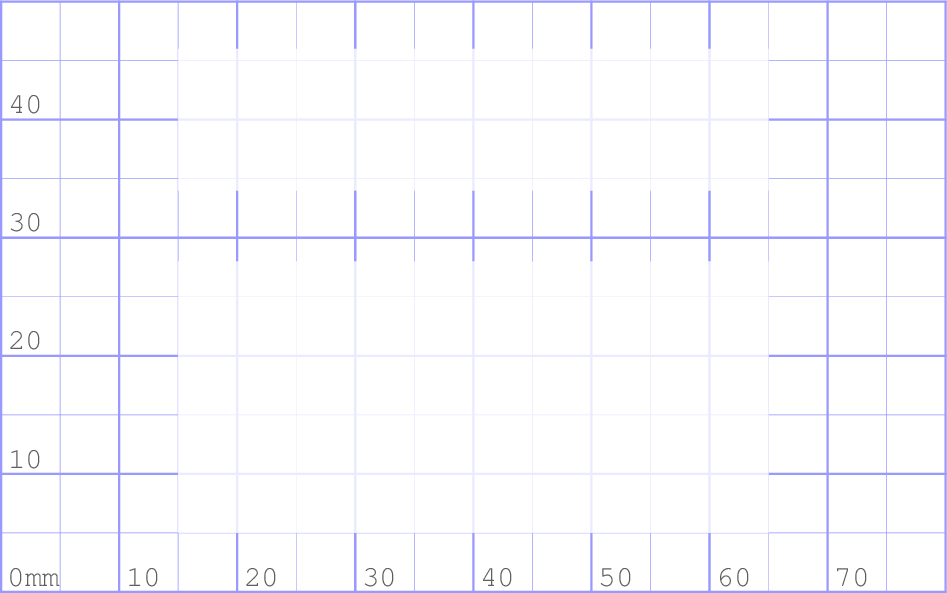
We run ghostscript like this:
gs -dSAFER -dBATCH -dNOPAUSE -sDEVICE=pdfwrite -sOutputFile=result.pdf \
overlay.ps foo.pdf
Note that overlay.ps appears before foo.pdf in the invocation of
ghostscript! The result.pdf file looks like this:
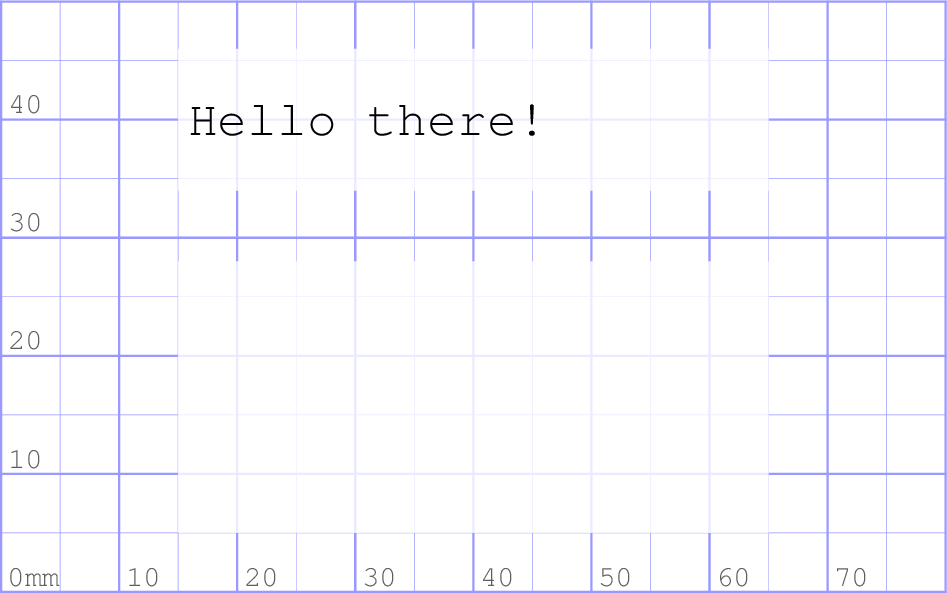
For comments, please send me an e-mail.
Related articles
- Adding text or graphics to a PDF file (again)
- Adding text or graphics to a PDF file
- PDF tricks
- Converting PostScript and PDF images to SVG format
- Making a PDF from scanned B/W pages