Creating a screenshot in X11
Creating a screenshot from a terminal, using standard UNIX tools.
Command-line tools
xwd | convert xwd:- filename.png
When you invoke xwd(1), it changes the cursor so you can select a window.
The contents of the image are by default written to standard output.
The output is piped to the convert(1) program from the ImageMagick suite.
The first argument tells convert to expect an X Window Dump format image on
standard input.
The second argument tells it where and in which format to save the picture.
Gimp
The gimp also has the possibility to grab screenshots. It offers more choice in what to grab and how to process it, see the screenshot window below.
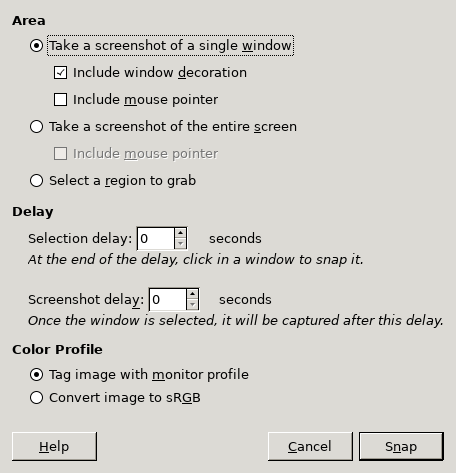
For comments, please send me an e-mail.
Related articles
- Opening vim in a new terminal
- Command-line versus GUI program
- Patching CalculiX Graphics to fix flipped screen hardcopy
- ImageMagick: convert vs Wand
- PDF tricks